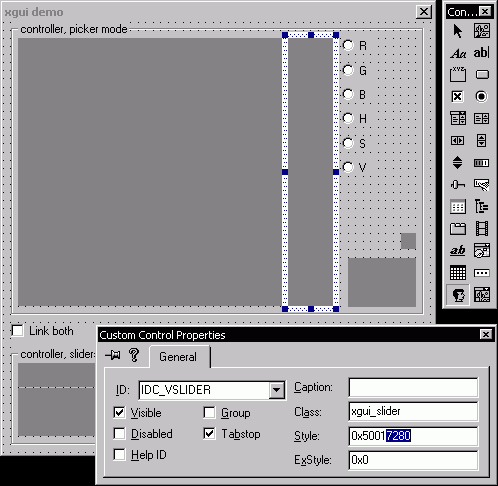
xgui - a set of PhotoShop-like color picker user controls
<< TOC >>
This page will present you the simpliest case of using the xgui.
xgui library is accessed by using so-called wrappers. Wrappers are headers defining 4 classes with inline members functions. Following steps describe the simpliest case - drive a picker, slider and a well by using a controller.
Inline wrappers should be available by including controller_wrapper.inl, which will internally include everything necessary.
#include "controller_wrapper.inl"
Load and initialize library (in InitInstance, for example):
HINSTANCE handle = LoadLibrary ("xgui.dll");
if (handle == NULL)
{
AfxMessageBox ("Cannot load library.");
return (FALSE);
}
FARPROC func = GetProcAddress (handle, "xgui_initialize");
if (func == NULL)
{
AfxMessageBox ("Cannot find function.");
return (FALSE);
}
func ();
Add a user-controls to a dialog box template in resource editor. Set window class (xgui_controller, xgui_picker, xgui_slider or xgui_well). Select additional options (as style lo-word) for slider and picker:
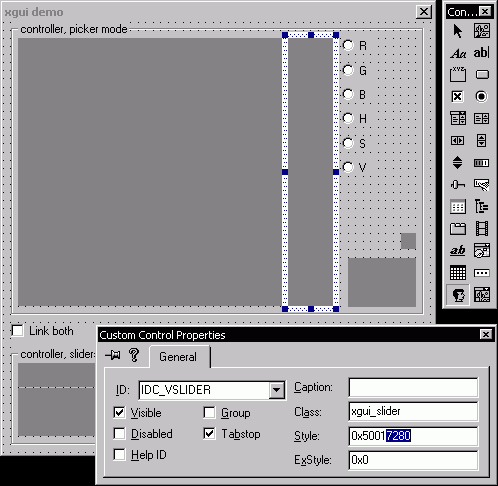
For the slider control, 0x7280 means vetical slider with both triangles, where each triangle is having size = 6 (2 + 4 = 6), running at visual mode 0x80 (consult "xgui_constants.h" for available visual modes or "slider.h" about the following schema):
+- horizontal slider (8) | +- verical slider (4) | | +- left / top triangle (2) | | | +- right / bottom triangle (1) | | | | +--------+- triangle(s) size - 4 (0 = actual size of 4) | | | | | | +--------------------+- visual mode (modes enum) | | | | | | | | +--+--+--+--+--+--+--+--+--+--+--+--+--+--+--+--+ |16|15|14|13|12|11|10| 9| 8| 7| 6| 5| 4| 3| 2| 1| +--+--+--+--+--+--+--+--+--+--+--+--+--+--+--+--+ | | +--------------------+- layout mode
Picker uses only bits 9-12 for the same purpose as slider control.
Uncheck visible and tabstop for controllers and tabstop only for color wells.
In your dialog box class header append a single member variable for the controller:
xgui::wrapper::controller master;
Use class wizard to add a handler for WM_INITDIALOG and setup class instance inside:
master.attach (
GetDlgItem (IDC_CONTROLLER)->m_hWnd);
master.setup_as_picker (
GetDlgItem (IDC_WELL)->m_hWnd,
GetDlgItem (IDC_PICKER)->m_hWnd,
GetDlgItem (IDC_SLIDER)->m_hWnd);
master.visual (
xgui::modes::rgb_red | xgui::modes::reverse);
Use color method of the controller wrapper to get or to set the current color.
That's all. Compile and execute the project.
Check-out demo project source code for advanced usage.